How To Set Up Your App
- Bob Holmes
- Dec 2, 2020
- 3 min read
Prep for A 21 Day Centering Prayer Challenge for Advent
The Centering Prayer App
For your Centering Prayer practice, I highly recommend The Centering Prayer App. It’s FREE and seriously awesome! Note: There are in-app purchases but you don’t need any of them for our purposes.
Sources
There’s a FREE one for iPhone, iPads at the Apple App Store, and the Android app is free through Amazon for Android Phones and Amazon Fire Tablets if you should have trouble with Google Play. It is totally flexible, so play and get familiar with it. The App is great for beginners and for long time practitioners.
To Note: These are US app links below and they may vary from country to country
iPhone: Apple
Android: Amazon
Android: Google Play
Because there are endless ways to customize this app for your use, I’m going to give you my set-up and you can adjust it for your use. Simplicity is the goal of any Spiritual Practice.
In leu of having a personal teacher, this app does a great job of giving you the basic structure, so it can become hardwired and second nature. Then we can move from form to substance in our spiritual practice. The goal of all spiritual practice is practicing our spirit as we drop the form.
My Download & Set-up
Download your Centering Prayer App.
Open your app and notice the layout. In each section, you can choose how it’s set-up.
Under Centering Prayer is the Vestibule. Click it you are on a new page: Choose The Four Guidelines of Centering Prayer. Then in the upper right-hand corner, hit Apply. It will take you back to the original page.
The next section is Opening Prayer. Click it and on the next page click Other Prayers. On the next page under Select Prayers click on The Prayer of St. Francis, then on the next page with the prayer, Click the upper right Apply. It will take you back to the beginning.
The next section is Beginning Sound. Click it and choose Singing Bowl III – 3x. I love the way the sound can carry you into stillness. Again, Click Apply in the upper right and you’re back to the beginning.
The next section is Silence Duration. Click it and you’ll notice you can choose 1 to 99 minutes. 20 is the recommended time. I choose 25 because I need a little more settle in time. Again, Click Apply and you’re back to the beginning.
The next section is Ending Sound. Click it and choose Birds and Rain This is probably my favorite on the whole app. Again, Apply and you’re back at the beginning.
The next section is Closing Prayer click it and under Select Prayer Category, choose Thomas Keating, and on the next page under Select Prayer choose The Mystery of Christ. It will take you to the Prayer Preview. Now click Apply. When I first read this prayer, it was one of the first conformations I was on the right track.
The next section is Backgrounds. Click it and next is Select a Background. Choose Seasons, and on the next page under Select a Background choose Summer. Then click Apply, Which sends you back to the beginning.
Now you’re all set to go. At the upper right is begin, and that’s where you start. So go ahead and try it out. Adjust it to your heart’s design, and dive in.
Start with one 20 min practice a day, preferably in the morning, and add an afternoon or evening practice as you go along. A journey of a thousand miles begins with one step.
Postscript: At the upper left is three lines, ignore that for now unless you want to go down the rabbit hole of endless resources, and local chapters.
There’s a wonderful intoduction is at Contemplative Outreach
I hope this makes it easy for you as you join our 21 Day Centering Prayer Challenge for Advent.

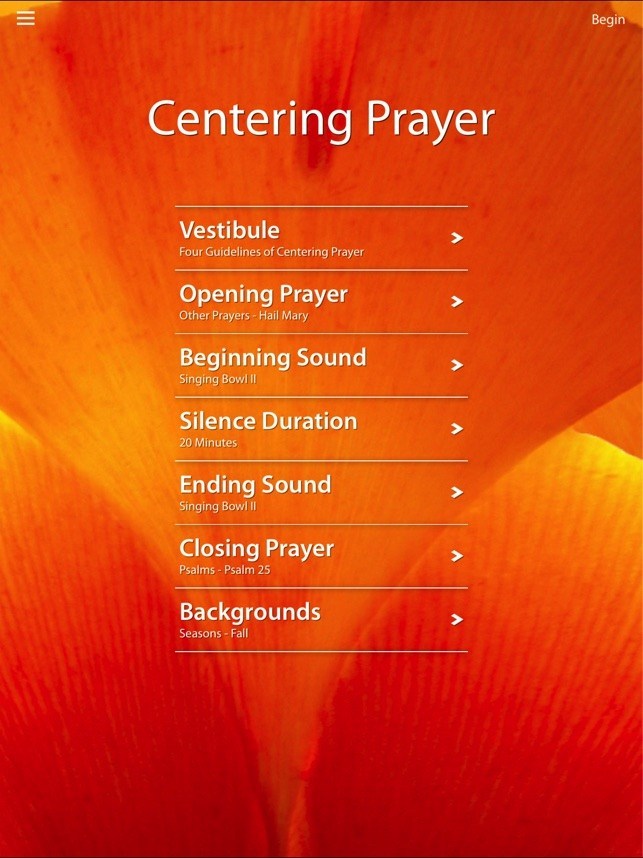



Comments